SABROCMS (CONTENT MANAGEMENT SYSTEM) PHP SCRIPT TO EDIT WEBSITES
With FTP online, to easily upload and manage files on your own Hosting!
TRY IT FOR FREE WITHIN YOUR OWN HOSTING RIGHT NOW, WITHOUT REGISTRATION NEEDED!


SabroCMS is a Freemium PHP Script that allows you to manage the files of your hosting or your website, from any web browser,
either from your computer, tablet or cell phone, with online FTP functions, ideal for uploading files, deleting files, renaming
files, clone files, create or delete directories and especially to create and edit files online, such as HTML files,
Javascript JS files, CSS Style Sheets, Python PT Scripts, PHP Scripts, Perl, CGI and all kinds of TXT, XML, etc.
The only requirement to implement SabroCMS on your hosting or website is that you have access to your hosting, so that you can upload the sabrocms.php script to your hosting and that your hosting has the ability to run PHP files (which you can check with your hosting provider),
Or if you would like to transfer your website to us or contract a professional hosting with these characteristics, you can also contract it with us here: [Sabro.net Hosting Plans], or you can even try our
SabroCMS in Free hosting, with a Free subdomain included, which you could get by simply click here.
By having the SabroCMS Widget implemented on your own website, you will be able to update and modify your website, on your own,
without any difficulty and without having to depend on any other person, because at any time you could edit and update the
files and the contents of your website through SabroCMS.
SabroCMS is very easy to implement because you only have to generate a Free API Key on this website and later,
You only have to upload a PHP file to your hosting that you can download here, after generating your Free API Key.
The SabroCMS Widget can be installed on any hosting that allows the execution of PHP scripts, just by uploading to your hosting
a single PHP file, called sabrocms.php and running it on your own domain, from any browser, just by entering the address:
www.[yourdomain].com/sabrocms.php
To test the SabroCMS system completely FREE, on your own website, just follow the instructions below.
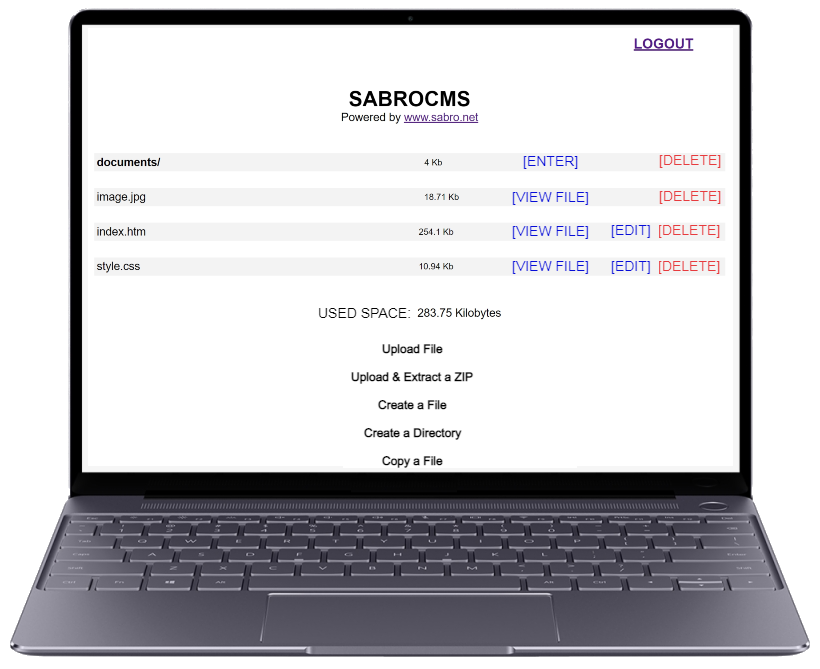
Below are the instructions to immediately Generate your Free API key, download the SabroCMS PHP Script and upload it to
your own hosting, to try it completely free, 100% functional for a period
limited time, time in which you can see how SabroCMS works within your own hosting site, testing it from
the browser of your computer, as well as from the browser of your cell phone and if in case you like the system, then you
you could buy below a SabroCMS API key exclusively for your domain, valid for 1 month or 1 year, paying with
Western Union, MoneyGram, Bitcoin, or through an International Transfer or Deposit at Banco Industrial de Guatemala, either right now or after the end of your trial period.
In order to install SabroCMS on your domain, you must complete the following 2 steps:


After having generated your own API for free, and after having downloaded the SabroCMS script above,
You only have to unzip the downloaded ZIP file and upload the sabrocms.php file to your hosting (
you can upload the sabrocms.php file to your hosting via FTP or through your Cpanel account or ask your
hosting provider to upload this file to your hosting account)
After uploading the sabrocms.php file to your hosting, you just have to run it from your browser by
simply visiting: www.[yourdomain].com/sabrocms.php
Note: the free API key will be valid for a limited trial time. If you want to purchase a paid API key,
valid for one month or for a whole year, you can see the instructions described below.
If you want to buy a SABROCMS API Key valid for 1 month or 1 year, you can make your purchase from any country through Western Union, Moneygram,
Bitcoin, or through an International Transfer or Deposit at Banco Industrial de Guatemala, according to these indications:
We offer 2 types of Paid API Keys, the 2 types of API Keys we offer are:
1. An API Key valid for one Month, with no recurring or automatic charge. (ideal to test our service for a whole month before purchasing an Annual API Key)
2. An API Key valid for 1 Year, with no recurring or automatic charge.
Both the Free Trial API Keys and the Paid API Keys allow you to have a fully working CMS and an Online FTP System on your website, because all you have to do is Upload our SabroCMS PHP Script to your unix based hosting, with the instructions shown above.
To purchase an API Key, first read the notes at the bottom of this page and then click the type of API Key you want to buy:
*** If you are in Guatemala and want to buy an API Key, through an online deposit or transfer, you can do so at Banco Industrial de Guatemala to the monetary account 006-015503-6 in the name of SABRO or at Banco G&TContinental to the monetary account 006-5008044-5 in the name of SABRO. Later, after making your deposit, you must send an email to info@sabro.net to confirm your domain, the receipt of the deposit made, and in less than 24 hours we will send you the API Key that you purchased.
Notes:
1. Each Generated API Key is only valid according to the type of API Key that was generated and can only be used in your own domain, the Free Trial API KEY is valid for a limited time period from the moment it is generated, the paid API Key Purchased for a Month is valid only for one Month and the paid API Key Purchased for a Year is only valid for one year, when the time expires for the which were generated, an alert will be displayed indicating that the API Key has expired, without prior notice with a Link to this site.
2. The purchase of you API Key is completely secure and without any recurring charge, since only a single charge is made each time you make the purchase of an API Key, valid for the time purchased. (Your purchased API Key will be sent to you, by email in less than 24 hours, after having reported your payment).
3. After purchasing your API Key, you will receive it by email, in less than 24 hours, with the subject "SABROCMS API Key Purchased", if you do not see this email, then check your Email SPAM tray.
4. Your purchase is 100% secure; however, we DO NOT offer a refund of any payments made, therefore, before purchasing your API Key, we recommend that you perform a free trial by filling out the form shown above to obtain a free trial API Key and test the API Script on your own hosting. SabroCMS which, in order to work, requires support for PHP Version 5.0 and higher, since there are some servers or lower versions of PHP that do not support the execution of SabroCMS, which is independent of our service. (The prices shown on this page may change in the future without prior notice).
5. The cost of the annual SabroCMS license could be waived at the discretion of sabro.net, upon request and hiring or renewing the sabro.net hosting service for one year in advance, with which the expiration date could be shown infinite or available in SabroCMS for several years (Benefit that would be lost if a hosting other than sabro.net is contracted, in that case, the SabroCMS license would have to be paid annually in order to work). Prices do not include tax, vat, or any type of taxes for any country.
6. This site is public and only offers API Keys for the integration of our SabroCMS system for websitse, which can be integrated into any website, so we do NOT have any responsibility for the use that other people give to their web pages, since we do not know or We do not register the people who use this site, nor do we have contact with the people who use the API Keys generated on this web page.
7. SabroCMS allows you to upload individual files up to 10Mb in size. At the end of the list of files, the hosting space used will be shown and if your hosting is contracted on sabro.net servers, the maximum space available to upload files to the server will usually be shown and thus avoid saturating your hosting, if you install SabroCMS in a hosting other than sabro.net, the system will not show you a maximum limit to upload files, so in that case you should be consulting with your hosting provider, what is the limit and the available space of your hosting to avoid saturate it, because SabroCMS would not show you any limit, so eventually your server would no longer allow you to upload more files when you reach the maximum space available on your server.
8. SabroCMS allows you to change your own username and password at any time, to which we do not have access, for the same reason it is important that you do not forget your username and password because if you forget them, you would have to login in to your own hosting through FTP, Cpanel or with the support of your hosting administrator and delete all the files with the name: sabrocms.* and reinstall again SabroCMS with the instructions described on this page.